Tube Buddy, A must have to grow your youtube channel.
Tube Buddy.
Disclosure: Some of the links in this post are affiliate links, which means we may receive a commission if you click a link and purchase something that we have recommended. While clicking these links won’t cost you any extra money, they will help us keep this site up and running! Thanks again for your support!
Recently I have started growing a youtube channel for this page. It’s fun to show videos and snapshots of all the fun places we have been. Previously I have grown another youtube channel in the children’s educational field and that grow quickly with little real thought about SEO. However, travel is a more competitive field and I found my videos initially slower to gain followers and views.
That was until I learned about a youtube certified extension, and add on to my youtube channel. Tube buddy it can also be downloaded as an extension on Safari and chrome and is packed full of features to get the most out of your videos.
The best thing is these features are easily navigated to within the usual youtube interface.
Tube buddy allows you to optimise your videos easily, without having to log out of the normal youtube screen.
Now there are four different subscriptions that you can choose from, a free subscription that allows you to do a limited amount of things. Followed by three other levels.
There are substantial discounts if you pay on a yearly basis for Star and Pro memberships.
After testing the waters initially, I upgraded to their paid membership pretty quickly because as they say “Time is money” and it saves me hours especially when it comes to tags. Youtube’s own SEO.
What do I use TubeBuddy for?
Now you can see below that Tubebuddy has heaps of great features, but when I looked at the inclusions at first I wasn’t sure what I would actually use. I have compiled a list of all the things I use tubebuddy for.
- Easy menu inside youtube which allows you to access a variety of things.
- Thumbnail generator – Allows you to make custom thumbnails using still frames and custom texts from your videos.
- Analytics
- including reach viewers that tells you where your views are coming from, handy to see where your traffic is sourced, ie. suggested videos.
- Build an audience, that tells you whether your videos are viewed from subscribed, unsubscribed viewers
- Interest viewers, FInd out what are your top videos, top playlists?
- Revenue. Find out what videos create the most revenue.
- Tag Explorer
- This by far is my favourite add on and saves me the most time. Building on your Tags on Youtube is important for SEO. Tag Explorer helps you create tag lists for your channel. It allows you to look into individual tags and see how often they are searched and if they are a good fit for your channel. You can search either by relevance or by score. I like to add half and half.
- Health report
- Tells you your Views, subscribers, uploads, Performance, traffic source, Engagement and Audience.
- Usage stats
- Tells you how you have used Tube buddy and how much time you have saved.
- Competitors
- You can set up competitors and see what tags they use, how their videos rank against yours.
- Keyword Ranking report.
- You can choose particular keywords (Star membership = 5, Legend = 50 Enterprise = Unlimited) then track them against your competitors.
- Launchpad
- you can check any of your videos, and see what you need to do to bring it to the next level. I have found when I look over old videos I have about 5 things to work on each of them. But for newer videos, it normally only has one thing to do. “Cards” Obviously something I need to actually start doing.
There are so many great things in TubeBuddy, so head across and take a look.


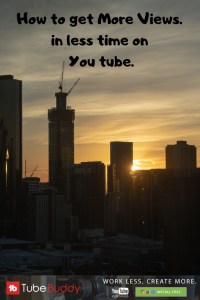



Paid Tube buddy subscriptions also come with other Member perks, including royalty free music tracks. 







Very detail post, it seems like everything i need is on your post, I would love to save it for future need. Thank you
Hey, Thanks for this post. Every YouTube dream of making their channel successful. I have read many blogs that recommend using tubebuddy to grow your channel but no one has told that how it works and what are the function or features of this tool.
You have talked about tubebuddy in too much detail that is your competitive advantage. After reading this post, I must say that is is a great tool. I have my own channel on YouTube. When I had created, I was struggling to get subscribers on my channel and to make my channel successful then I had started to buy youtube subscribers from instantviews They increase real youtube subscribers and provide money protection guarantee. I have good experience with them so far.
If you can grow your channel using tube buddy then I’ll definitely give it a try. It would be an appreciable step if you post a guide on using tubebuddy tool.